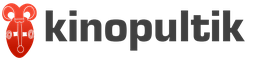Program for accommodating guests for a mini hotel. Review of a hotel program for automating the work of a hotel administrator. Benefits of implementing an automated system
Automation of hotel management. HOTEL program.
Training videos:
Documentation:

Corresponds to the Decree of the Government of the Russian Federation dated October 09, 2015 N 1085 “On approval of the Rules for the provision of hotel services in the Russian Federation.”
The software package "HOTEL" is intended:
The program is intended for use in accommodation services, reservations, and operation of hotels, boarding houses, and holiday homes. The program works with the MS SQL Server database. The operating system MS Windows XP SP3 and older must be installed on the server and user workstations. Configurations are provided for the Manager, Administrator, and Accountant workplaces. The distribution includes a free, fully functional version of MS SQL Server Express 2008 R2.PROGRAM FEATURES:
- Possibility of transferring data to any version of 1C; Support for cash register equipment from Shtrikh-M, in accordance with Law 54-FZ “On the use of cash register equipment”; The program is certified by TravelLine for compatibility with ChannelManager. You can share reservation information from the Hotel program with a huge amount points of sale (Booking.com, etc.); It is possible to place our booking block on your website; If you do not have your own website, we will carry out all the work on development, registration with the provider, layout, publication; The cost of the Hotel program is no subscription fee, discounts for small hotels.
Room Fund
- Maintaining a directory of room types. Support for blocks of combined numbers; Management of the period of operation of the number. The ability to put rooms into operation on a date and take rooms out of service on a date. Maintaining a directory of types of accommodation for guests in rooms; Blocking and removing rooms from sale due to repairs, rentals, etc.
Booking
- Reservation of rooms or places in rooms; Group booking with the ability to indicate in one reservation an arbitrary number of guests and different lengths of stay, tariffs, payment of the counterparty; Calculation of the cost of reservations according to tariffs, taking into account tariff plans, automatic and manual discounts/surcharges, service packages, floating prices ;Possibility of partial payment for accommodation;Automatic calculation of the cost of late check-out or weekend tariff;Generation of invoices (requirements) for payment of reservations with automatic calculation of the composition and cost of services;Control of the balance of available rooms/beds.Control over payment of reservations;Displaying the status of payment of invoices for the reservation (paid/unpaid/partially paid) Support for rebooking rooms and control over rebooking; Registration of additional services in the reservation; Automatic cancellation of overdue reservation; Printing confirmation of reservation; Sending confirmations and invoices by email. mail in a form protected from changes.
Accommodation
- Accommodation of guests "from the street"; Accommodation of guests by reservation; Accommodation of guests under contracts with organizations and contractors; Extension of guests' stay; Relocation of guests; Early departure of guests; Operations with groups; Calculation of the cost of a guest's stay in real time in the process of editing the parameters of a guest's stay; Operational information on the availability of rooms/places with prices; Registration of the place of birth and place of residence of guests; Registration of migration cards and visas for foreigners, printing of notices of registration of foreign citizens; Maintaining a directory of types of guests. Typing of guests when checking in or booking;Maintaining a “black list” of guests;Ability to block transactions with a guest in the “black list”;Unlimited number of tariff types;Separate tariffs for accommodation options;Support for “seasonal prices”;Charging arbitrary additional services;Registration and payment arbitrary services to hotel visitors, without accommodation; Formation of acts on Additional services third-party visitors;Maintaining end-to-end mutual settlements with organizations, counterparties in the context of contracts;Formation of acts on the provision of services on the account;Registration of receipt of money from counterparties using any payment method;Maintaining a work schedule for maids;Ability to connect a guest document scanner;Support for key cards of the Vision system , PerCo;Accounting for guest vehicle parking.
Reports
- Certificate of availability; Planned check-in; Planned check-out; Actual check-in; Actual check-out; Available rooms; History of guest accommodation; Brief/detailed balance for mutual settlements with counterparties; Summary indicators for the shift.
The software package consists of 3 main workstations (it is possible to create a custom workstation):
- Workplace of the hotel director. Main differences:
- Manages permissions to enter new tariffs; Receives generalized statistical information in graphical form; Has the ability to reserve seats; Has access to reporting information for any period; Login to the program using a password.
- Hotel administrator's workplace
- There may be several jobs. All functions are implemented at this site, but there are limitations on the available statistical information. Below are some screens from the administrator's workstation.
- Accountant's workplace.
- There may be several jobs. It differs from the administrator’s workplace in the absence of the possibility of booking, checking in and servicing residents. Below are some screens from the workplace.
Service "Booking on your website":
More details can be found on our website (www.intel-hotel.ru) via the link.There is a single-user version of the program:
A fully functional Hotel program that does not have the ability to work online.The difference between the “HOTEL” and “Hotel” software package:
- Interface in the style of Office 2007-2010, full-size screens and individual color settings; Possibility of generating one invoice for check-in in several rooms; The invoice is generated after check-in, the invoice is cumulative and is generated when the guest checks out; Non-cash accounting has been completely redesigned with the possibility of return; Introduced accelerated registration of groups of guests; Filtering, search and complex query functions have been added to each log; The ability to enter any number of tariff plans; The ability to change the pricing algorithm depending on the type of room; Guests staying under long-term contracts are supported; The database is fault-tolerant, using transactions, which guarantees data integrity.
The program for the WinHotel Pro hotel allows you to keep track of booking requests from guests at a hotel, inn, recreation center, boarding house, motel, or sanatorium. Automates the work of accounting for guest arrivals at the hotel. Visual booking. Room reservations are made in the room checkerboard, where you can enter a new reservation request or edit it. In the booking application, you can take into account payments from the client, which form mutual settlements.
The WinHotel Pro program was developed in accordance with the needs of temporary accommodation establishments and its wide functionality covers all aspects of guest registration. The use of a convenient program is recommended for the following establishments: hotels, resorts, boarding houses, motels, sanatoriums.
The WinHotel Pro program has a wide functionality that includes everything you need:
room inventory accounting. The program takes into account the entire hotel room stock, regardless of its size, which allows you to quickly see all the necessary data for each room;
daily accounting of rooms occupied by guests. Accounting is implemented in a table with a list of numbers and dates. In order to understand which room is occupied, when the check-in took place and when the room will become available, just one glance at the table - in accordance with the date, it displays the guest’s first, last and patronymic names, and all the data about his stay in the room. In addition, next to the number its cost in rubles is reflected;
operational registration of requests at the hotel. The application form allows you to quickly calculate the cost and fill in all the necessary data: date, client’s name, passport number, hotel room, which he plans to borrow, food and other data. In accordance with the date and time of arrival and departure, as well as the cost of the room, the program automatically calculates the total cost. In addition, it is possible to take discounts into account as a percentage;
creation of report forms. The WinHotel Pro program generates a variety of reports, including check-in schedules, accommodation reports, daily reports on the number of guests staying and mutual settlements with visitors;
room reservation. In order to note reserved rooms, you need to open the number stock, implemented in the form of a table. In this table, you can create a new reservation request or edit a previously created one. The reservation application form allows you to print a contract, invoices and vouchers, a cash receipt order, as well as invoices for paying for services.

WinHotel Pro is one of the best programs for hotels, automation of hotel operations!
Reviews about WinHotel Pro
Hotel region 24 Krasnoyarsk
The program is generally good. multifunctional. All necessary reports are available. The editor is accessible and understandable. There are micro flaws, but the developer is willing to cooperate and keep in touch with feedback.
Hotel business is a very interesting and profitable area of business. The owner can manage the business independently, but not everyone can organize the work so that the establishment brings good profits. In this case, it is better to resort to the services of a professional.
Hotel management is the management of an establishment whose purpose is to provide services favorable price and getting more profit.
Regardless of who manages the property, most hotels prefer to use a special program. It allows you to competently plan all operations in the establishment and provides convenient storage of information about clients.
ACS is a combination of hardware (mechanical and electronic parts of the device), software (systems for operating a computer) tools, as well as enterprise employees for systematization and management of various processes.
Hotel and hotel management system - a type of automated control system. It is used to maintain current documentation of the institution, store information about residents, stock of rooms and record finances. Helps to properly organize the work of the institution.
This program is also called a cloud hotel management system or PMS (property management system). It also allows you to optimize day-to-day operations and thereby speed up their execution.
The system is installed on the computer and mobile phones of hotel staff. Thus, each employee can receive the necessary information and instructions during the working day.
The interface of such programs is most often simple and understandable for ordinary users.
Purposes of using a hotel management system:
- automation of personnel work;
- synchronization with reservation systems;
- accounting;
- registration of documents for guests;
- calculation of various statistical indicators: at what time of year there are more guests, which rooms are booked more often.
Primary requirements:
- maintaining records in accordance with the laws of the country in which the property is located;
- accommodation of guests in rooms and in separate beds;
- payment upon check-in or check-out.
When choosing an automated hotel management system, first of all, focus on the specifics of your establishment. For large complexes, it is better to choose high-quality programs with rich functionality and tools. For hostels and mini-hotels, you can choose a simple system that can satisfy all needs. This approach will save money that a small business may simply not have.
What is included?
A cloud hotel management system has several components.
1. Chess.
This is a mandatory element of any program. A practical and easy to use tool. It is a form with data about any current reservation, accommodation and client base.
It is presented in the form of a table. It takes into account a specific period and sorts the data by number of rooms. Excellent for maintaining documentation of any type of establishment: hotel, hostel, hotel, recreation center.
2. Automatic notification of guests.
3. Forms for maintaining statistics.
4. Preparation of current documentation.
5. Storing information about clients.
These elements may vary depending on the specific system.
Currently, there are several dozen hotel management systems. The difference between foreign programs and Russian ones is that they give the greatest freedom of action to hotel staff. While the systems that are used in the post-Soviet space limit the activities of employees as much as possible.
Now let’s talk about the most common hotel management programs and their main functions.
Opera
The full name is the hotel management system Opera Enterprise Solution. Leader in installations, used in 100 countries around the world. Advantages that are confirmed by reviews:
- universal, that is, can be used in various types of establishments hotel business;
- customizable depending on the size and volume of business activity;
- meets the most demanding needs;
- guarantees reliable and prompt exchange of real estate data in real time;
- has rich functionality.
The Opera hotel management system can work together with programs such as:
- calling tariffs;
- automatic mini bars;
- credit card authorization;
- accounting programs;
- restaurant management system.

This system consists of modules that, if necessary, can be configured and changed in accordance with the needs of the hotel manager. The cost of development also depends on this. It includes:
1. Booking.
Hotel reservation management system includes confirmation, cancellation, waiting lists, deposit management.
2. Room management.
Automatic distribution of tasks for maids. Monitoring the availability of rooms, their equipment, cleaning and timely repairs.
3. Guest card.
Personal data of each guest: address, phone number, preferences for staying at the hotel, visiting the restaurant, swimming pool and other hotel infrastructure.
4. Reports.
Possibility of individual customization using the built-in generator. You can also use standard reports (more than 300 forms).
5. Tariff management.
Setting quotas, analyzing and managing income, setting tariffs and much more.
6. Reception and accommodation service.
Accommodation of guests individually or in groups, with or without a reservation. Maintaining office notes and managing guest posts.
The Opera PMS hotel management system affects most of the business processes of the establishment and interacts with various interfaces: telephones, television, electronic locks, tablets.

Fidelio
The Fidelio hotel management system is a German product. All establishments with this development are automatically included in global electronic booking lists.
In Russia, Fidelio is represented by Hotel and Restaurant systems (HRS). She sells and configures the company's products, helps clients master the system, provides technical support and conducts periodic updates.
The Fidelio hotel management system does not require any special computer hardware and is also very popular.
Peculiarities:
- the price depends on the number of rooms and the set of modules you choose;
- The price includes installation, configuration, customer training, support in case of problems;
- does not always interact well with inkjet and laser printers.
Fidelio produces:
- Accrual of funds for accommodation.
- Reservation and check-in.
- Invoicing for clients.
- Receiving statistical reports.
- Consolidation of data on unpaid guest bills from various points of sale.
This program contains many modules, one of the most important is the cashier module. He is responsible for:
- Maintaining the main cash register;
- relocation of guests;
- operations exchange office;
- interim accounts;
- accepting payments;
- armor correction;
- manual accruals.
Judging by the reviews, a big advantage of this system is the ability to interact with other external devices and systems.
"Libra" (Hospitality Management System (HMS)
The Libra company has been developing software since 1998.
The hotel management system "Libra Logus HMS" has more than 500 implementations worldwide. It differs from other programs because it is an application that is installed on the hotel server. Such a system has advantages over a conventional cloud:
- can perform work offline (that is, without access to the Internet and regardless of its speed);
- faster data processing;
- Easily interacts with any remote system;
- perfect for selling both rooms and beds in a hotel;
- all functionality is aimed at managing sales to make a profit;
- forecasting the accrual and provision of services;
- details of all transactions;
- interfaces are integrated into the CRM system (this software, designed for working with clients), which ensures efficient organization of the work process;
- ease of navigation;
- tariff flexibility;
- versatility;
- the ability to separate bills for guests, even if they live in the same room and have different service packages (this is especially true for sanatoriums and holiday homes where medical procedures are provided).
This is a convenient program adapted for the Russian hotel business. Can be used in all types of establishments.
It allows you to significantly speed up the execution of many everyday tasks by automating them. Eg:
- Import and export of information from an accounting program.
- Entering guests' passport details using scanning.
Also, the Libra management system has a component for providing services for more high level and increasing sales.
The company has developed a special guest rewards module in which you can set up any loyalty program.
The standard package includes 4 applications:
- Engineering service.
- Maids' work.
- Application for hostesses (controlling guests' access to food outlets).
- Executive console.
Judging by the reviews, in general a good option for establishments of any size. Another question is that for a small hostel or hotel it can be a little expensive.
"Edelweiss"
This program was developed in Russia and has been on the market for a year. Has more than 400 installations over the entire period of service.
Main characteristics of the Edelweiss hotel management system:
- Easy to learn and convenient to use.
- Rich set of ready-made interfaces.
- Imports data into accounting and the Federal Migration Service.
- Reduces customer service time.
- Provides the possibility of using discount cards and bonuses when working with visitors.
- Guarantees control over the sale of hotel rooms via the Internet.
- Organizes a single payment space (for different payment methods).
- Keeps records of conference room rentals, event organization and other hotel services.
According to reviews, the Edelweiss hotel management system has a powerful and intuitive checkerboard with clear visualization and additional control of early departures and late arrivals.

OtelMS
Professional hotel management program. Like other systems, it is primarily aimed at automating all business processes in a hotel or hotel in order to optimize all activities and, accordingly, generate more profit.
Consists of 3 modules:
Performs the following functions:
- storing customer stories;
- booking;
- tariff management;
- preparation of documentation;
- receptionist;
- organization of work with the number of rooms.
2. Booking module.
- no commission;
- easy installation;
- work on any device;
- constant update.
3. Channel manager OtelMS.
It will help you effectively organize bookings on websites and through travel agencies. Guarantees:
- Increase sales by 20% within six months.
- All available rooms are always on sale.
- Efficiency and ease of operation.
- Synchronization with leading sales channels.
This control system has its advantages:
- reduces the cost of providing services (as they become automated);
- flexible tools for reporting;
- full-fledged formation of a guest base;
- System updates and support are included in the price;
- The booking module is suitable for any website.
The main section of the Lite PMS system is Calendar or also called Chess. The checkerboard contains a list of your categories/rooms/beds, broken down by calendar dates for 30 days. Armor on the checkerboard is displayed in the form of stripes of different colors, corresponding to the status of the armor. The client's full name is displayed on the strip. When you hover over the booking bar, a window opens with brief information according to the reservation, right in this window you can change the reservation status or open detailed information about the client. When you click on the booking bar, you will be redirected to the booking editing page or to a page with extended information about the booking if you have restricted access to changing the booking.
Navigation through the checkerboard is accomplished by selecting the start date of the calendar or moving 7 or 30 days forward or back. To go to the current date, click the button Today.
Default display period calendar is set to 30 days, you can change this value by selecting 14, 7 days or hourly reservation display.
If you have created categories, you can collapse numbers within a category by clicking next to its name and expand by clicking on . The collapsed categories will be saved for future visits.
The current date on the checkerboard is highlighted by a vertical blue line passing through the list of all numbers.
Above the checkerboard on the right side of the window, there is an information block with statistics on the accommodation facility today.
List of reservations
In chapter List of reservations all your reservations, including canceled ones, are displayed in table form. By default, reservations made in the current month are displayed. In the filter, you can choose to display a list of arrivals, departures or stays during a certain period. In addition, you can select a specific number, reservation status, find reservations by number or full name, phone number or email of the client.

It is possible to print and export the generated list of reservations to Excel.
It is possible to sort the list of reservations by any column of the table; to do this, click on the column header; by default, the list is sorted by booking date in descending order.
You can change the reservation status without opening the reservation editing page; to do this, click on the status name in the corresponding cell.
In column Operations you can perform 3 operations: open a detailed reservation card, go to edit the reservation and delete the reservation permanently.