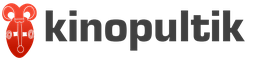Pegasus tourist checking the tour on request. How to check the tour by the Pegas Touristik application number - detailed instructions. Checking the application with the tour operator Paks Russia
How to check your tour booking and make sure you don't get dumped. Detailed instructions for the most famous tour operators: Anex Tour, Join Up, Tez Tour, Pegasus, TPG, Pak, Intourist and others. Checking the status of your tour documents.
When buying a tour, each of us, first of all, worries that he would not be deceived. I would like to spend a wonderful vacation and recharge with strong emotions and impressions for the whole year. And it’s scary to lose the amount that has been hard to accumulate over the course of the year. And it doesn't matter who is to blame, the tour operator or the travel agency that disappeared with your money.
Tour operator's application number.
To protect yourself and add confidence that you are doing well. You must know the application number of the tour operator for the tour you ordered. Or as it is also called - order ID. This number is assigned immediately after confirmation of your tour by the tour operator and transmitted to the travel agent to track the status of the order.
Why do I need the application number from the tour operator.
The tour operator's application number makes it possible to see all the information on your tour:
- tour cost;
- date and time of departure and arrival;
- airports of departure and arrival;
- flight numbers;
- baggage allowance;
- flight class;
- the name and class of the hotel;
- type of hotel room;
- dates of stay at the hotel;
- type of food;
- the number of tour participants;
- passport details of the tour participants;
- who is the travel agent;
- conditions of transfer from the airport to the hotel;
- the amount of insurance coverage.
Be sure to double-check the passport details of the tour participants. If the operator makes a mistake in the name, surname or passport number. You may not be allowed on the flight. Or what is not even nicer. Will not be released from the airport of arrival and will send back on the next charter.
If the agent does not provide the application number.
If the travel agency does not want to give you the application number, start worrying and demand your money back. You may not be given a booking number for several reasons:
- your tour was not paid;
- the agent is waiting for a reduction in the cost of the tour;
- they sold you dearly and do not want to show the real cost of the tour;
- they want to deceive you.
Any of these scenarios are not acceptable. Immediately begin to find out the reason, not succumbing to the persuasion of the agent to wait a few days or to technical problems with the operator.
Book your tours with reliable travel agencies such as Advant Travel, which will immediately provide a booking reference number with the tour operator.
How to check the application with the tour operator.
I am often asked a similar question. And from experience I can say that almost all operators hide the user's personal account so much that you feel like a tracker, looking for the login page on the site. All photos are clickable with a link directly to the login page of the user's personal account.
JoinUp Ukraine.

Checking the application with the tour operator Anex tour Ukraine and Russia.
Have Anex tour there are 2 options for entering the tourist's personal account using this link; entrance for agencies and individuals. This link is for individuals only.


Checking the application with the tour operator TUI Ukraine.

Checking the application with the tour operator TUI Russia.

Checking the application with the tour operator Coral Russia.

Checking the application with the tour operator Coral Ukraine.

Checking the application with the tour operator TPG (Travel professional group) Ukraine.

Checking the application with the tour operator Pegas Ukraine.

Checking the application with the tour operator Pegas Russia.

Checking the application with the tour operator Biblio-Globus Russia.

Checking the application with the tour operator INTRAVEL-Stoleshniki Russia.

Checking the application with the tour operator Intourist Russia.

Checking the application with the tour operator Natalie Tours Ukraine and Russia

Checking the application with the tour operator Sunmar Russia.

Checking the application with the tour operator Dolphin Russia.

Checking the application with the tour operator Paks Russia.
For the Pax operator, the application is executed in 2 steps.

Here you will find information on how to check if your application is booked and confirmed with Pegasus Turistik. And also how to check if the application has been paid by the agency?
When you purchase a tour from an agency, your tour is entered into the tour operator's booking system in the form of an application. The standard application (tourist package) usually includes an air flight in both directions, accommodation in a selected hotel on the selected type of food, group transfer (bus or car) along the airport-hotel-airport route, medical insurance.
Each application has its own number. Knowing this number, you can check the status of your application.
In order to check your application with tour operator Pegas Touristik, you must go to the website pegast.ru , and press the button "Personal Area" in the upper right corner:

or the button "Check your tour":

In the window that opens, type application number(you must first check it with your tourism specialist), we enter surname and first name one of the tourists with Latin letters(as in the passport). Then press the button "Find":

If after entering the application number, last name and first name of tourists in Latin, the site displays the message "Application not found", then the application was either canceled (canceled), or was not entered into the system at all.
If all the data is entered correctly, a window with your application will open:

In the window that opens, you will see the following information:
1) Application number, date of entry of the application by the agency into the tour operator's system, application status.
Application status "Reservation" means that not all components of the tour have been confirmed by the tour operator, i.e. either the hotel or the airline has not yet sent a response to the tour operator if they have seats for the requested dates. Confirmation of hotel reservation, depending on the country, can take from several hours to several days.
Application status "Confirmed" means that your tour is fully confirmed by the tour operator.
2) Below is the name of the tour (as a rule, the city of arrival is indicated here), tour dates, readiness status travel documents, the status of payment of the application by the agency to the tour operator.
3) The "Description" section contains the number of your flight in one direction and the other, the time and city of departure-arrival, flight class (economic / comfort / business), the permissible rate free carriage luggage in kg per person.
Further - the name of the hotel, dates of stay in it, room type, type of food. After - information on the booked transfer and its date is indicated. The latter is information on the health insurance booked on the tour.
This section may contain information on extended health insurance, travel cancellation insurance and visa.
4) The last section contains information on tourists. Here you need to check the correctness of the indicated gender (MR - male, MS - female), the correct spelling of the surname, first name, date of birth, number and validity of your passport.
p.s .: the data used by tourists are fictitious and are for demonstration purposes only.
Additional useful services:
You can rent a bike (scooter, motorcycle) at the service ;
Rent a car , or in
You can order a universal SIM card for travelers at ;
I recommend getting additional insurance (including for riding bikes :))) at any of the services
To inform agencies about the status of documents submitted for a visa, a section "Documents for a visa" has been created in the application directory. To view, click "Check", as shown in Figure 1.

picture 1
This section includes:
- Notes on the acceptance of documents in the visa department of "PEGAS Turistic", their submission and receipt from the consulate
- Various statuses of documents for a visa
- Notes on visas
- A note on the acceptance of documents in the visa department of "PEGAS Touristik", their submission and receipt from the consulate
- Documents accepted
- The documents have been sent to the release point
- Documents received from the release point
1.1 Mark "Documents accepted" indicates that the documents have been submitted to the visa department of the PEGAS Turistik company in a complete set and have no defects, as shown in Figure 2. A power of attorney is not required for submission.

picture 21.2 Mark "The documents have been sent to the release point" indicates that the documents have been processed by the employees of the visa department of the company "PEGAS Turistik", and transferred to the embassy of the country issuing the visa.
Figure 3. The visa processing time is indicated on the website on the referral page.
picture 31.3 Mark "Received from the point of issue" means that the tourist's passport was obtained from the embassy as shown in Figure 4 and 5 and delivered to the office of the city of sight. The passport can be obtained by an employee of the agency by power of attorney + tour confirmation.
Documents received from the point of issue + , means that the visa is out

picture 4Denied by the consulate + means that the visa has been refused.
The status "Denied by the consulate" is directly related to the mark "Received from the point of issue", and says that the tourist's passport was received from the embassy, but visa denied.
picture 51.4 Mark "Issued to a tourist" affixed upon receipt of passports by an agent or courier at the office of the PEGAS Tourist company, assigned the status "Issued to a tourist", picture 6

picture 6 - Additional marks, in case of receiving documents at the Regional Visa Department "PEGAS Turistik", and sending them for sighting to another city.
Mark "Documents have been sent to the filing office" means that the regional office has sent documents to the city of approval.
Mark "Documents have been sent to the issuing office" means that the passports are received from the embassy in the city of sighting and sent to the regional office.
Mark "Documents received at the issuing office" means that the passports were obtained from the regional office for issuance to the agency.
- Additional services for visa processing
For self-filing of documents, there is the following service "Visa support"... To add this service to the application, depending on the country, it is necessary to add the service to the LC or write a letter to the e-mail address in the subject line of the letter indicate the application number, in the text - that to the application number ... you need to add the visa support service, for self-filing of documents to the consulate. After adding this service to personal account the following information will appear (Figure 7):picture 7
Your visa
The "Own visa" status is assigned in cases where the agent has declared that the tourist has his own valid visa, figure 8
picture 5Visa processing in Moscow
This status is automatically included in the application and is suitable for the regions related to the Consulates and Embassies of Moscow, picture 9
picture 9Visa processing in St. Petersburg
This status is displayed if the tourist has a residence permit in one of the regions falling under the jurisdiction of the consulate located in St. Petersburg figure 10
figure 10Visa processing in Novorossiysk
This status is displayed if the tourist has a residence permit in one of the regions falling under the jurisdiction of the consulate located in Novorossiysk.
- A note on the acceptance of documents in the visa department of "PEGAS Touristik", their submission and receipt from the consulate
Greetings!
Periodically, people who have been deceived in other travel agencies turn to us for advice.
Most of the situations with their vacation could be avoided by taking a simple step - checking your application on the tour operator's website.
We have made detailed instructions on how to check your application on the tour operator's website, listing all major and reliable tour operators(departing from Kemerovo), which have the ability to check on the site.
Perhaps this will help someone avoid problems and troubles!Tour operator Pegasus tourist.
website http://pegast.ru
To do this, you need your passport number (without a series) and your surname (as written in your passport in Latin letters)1) Go to the site and click the "check your tour" button (blue button on the right)
2) enter your passport number and surname at the bottom of the page and click the "check" button2) "Available for payment" This means that the application is booked and pre-confirmed, but not paid by the agency to the tour operator. If you have deposited money into the agency, more than 3 working days have passed and you see this application status - this is a cause for concern.
3) "Available for payment" and payment status "Partially paid". If you paid part of the tour cost to the agency, then they have fulfilled their obligations. If you have entered the entire cost of the tour, and you see such a status, this may also be a cause for concern.
In addition to this information, you can immediately see the dates and times of departure for the tour, the name of the hotel, type of food, room category, type of food in the hotel, transfers from the airport to the hotel and from the hotel to the airport and the duration of medical insurance (check them with those, what is indicated in your contract), as well as changes in the departure time.
You can also see here when the documents for your tour will be ready for issuance (usually 3 days before departure).Tour operator Sanmar.
website www.sunmar.ru/
Sanmar usually has documents for the tour immediately after payment or after receiving a visa.
Last edited by sarcazm; 08/29/2014 at 09:17.
Kuznetskiy Ave., 33V-5
t. 45-28-26
Website http://vverh42.ru
Tour operator Coral Travel.
website http://www.coral.ru/
In order to check your application (booking) on the tour operator's website, you need your application number (you need to clarify it with the agency) and your passport number (without a series).
For convenience, we have attached screenshots below.1) Go to the site
2) At the top, on the orange horizontal panel, select the "Useful Information" tab
3) In the drop-down menu, select the first item "Check applications for tourists"
4) Enter the application number and passport number and click the "check" button1) "Reservation" - your application has been sent to the tour operator, air tickets, transfers and medical insurance have been booked, the agency is waiting for confirmation that there is a free hotel room for the date of the tour.
2) "Confirmed" and payment status "Unpaid". This means that the application has been booked and previously confirmed, but not paid by the agency to the tour operator. If you have deposited money into the agency, more than 3 working days have passed and you see such a status of the application - this is a cause for concern.
4) "Confirmed" and payment status "Paid" - the agency has fulfilled its obligations.
In addition to this information, you can immediately see the names and passport details of tourists, dates and times of departure for the tour, the name of the hotel, type of food, room category, type of food in the hotel, transfers from airport to hotel and from hotel to airport and the duration of medical insurance , visa status and cost of the tour (check them with those specified in your contract), as well as changes in the departure time.
Coral usually has documents for the tour immediately after payment or after receiving a visa.
Travel agency "UP!" for happy people
Kuznetskiy Ave., 33V-5
t. 45-28-26
Website http://vverh42.ru
Tour operator Biblio Globus.
website http://www.bgoperator.ru/
In order to check your application (booking) on the tour operator's website, you need your application number (you need to clarify it with the agency) and your passport number (without a series).
For convenience, we have attached screenshots below.1) Go to the site
2) In the upper right corner, click on the inscription "Status of your application and documents"
3) Enter the application number and passport number and click the "Find" button1) "Considered by the operator" - the application has been sent from the agency to the tour operator and will soon be transferred to the "Accepted for booking" status.
2) "Accepted for booking" - your application has been sent to the tour operator, air tickets, transfers and medical insurance have been booked, the agency is waiting for confirmation that there is a free hotel room for the dates of the tour.
3) "Confirmed" and payment status "Unpaid". This means that the application has been booked and previously confirmed, but not paid by the agency to the tour operator. If you have deposited money into the agency, more than 3 working days have passed and you see this application status - this is a cause for concern.
4) "Confirmed" and payment status "Paid" - the agency has fulfilled its obligations.
In addition to this information, you can immediately see the names and passport details of tourists, dates and times of departure for the tour, the name of the hotel, type of food, room category, type of food in the hotel, transfers from airport to hotel and from hotel to airport and the duration of medical insurance , visa status and cost of the tour (check them with those specified in your contract), as well as changes in the departure time.
It often happens that there is also a link to online registration for the flight (do not forget to print your boarding passes one day before departure if you check in).
In addition, at the tour operator Biblio Globus, you can independently print all the documents for the tour directly on this page about 3 days before departure.
To check the tour by application number Pegas Touristik, you will need the application number, as well as the name and surname of any tourist on the tour.
The Pegas Touristik application number consists of numbers only. This number is assigned to any booking, regardless of whether the tour is confirmed, canceled or still on the booking (pending confirmation / refusal).
The travel agent is obliged to provide the number at the first request of the tourist! If the travel agent refuses to provide it, then this is a reason to think - apparently he has something to hide.
We go to the main page of the Pegas Touristik website at https://pegast.ru/. Please note that the "Tourists" tab should be open in the upper right corner. In the menu, press the button "Check your tour":
In the window that opens, fill in the empty fields: the digital number of the application, the surname and name of any tourist on the tour.
Please note that the name and surname are indicated in Latin letters! That is, the same as in a foreign passport. If a tour in Russia, then the surname and first name are still indicated in the Latin alphabet!
After filling in all the fields, we confirm that we are not a robot and click on the "Find" button:

If everything is correct, and such an application exists, then your entire booking will open with a list of services provided. Pegas Touristik provides a complete view of the entire application.
In the opened application, you can not only track the departure time, which may change, but also check whether your travel agent paid for the application, the readiness of departure documents, visa status, and the correctness of passport data.

USEFUL LINKS Internet abroad: Transfers: Last Minute Tours: Flights: AviaSales Excursions: Insurance: